




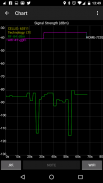





RF Signal Tracker

RF Signal Tracker의 설명
RF Signal Tracker는 Android 폰으로 즉석 핸드 헬드 드라이브 테스트를 수행하기위한 엔지니어링 애플리케이션입니다. 장치 및 WiFi 핫스팟에서 볼 수있는 RF 및 WiFi 신호 강도를 모니터링하고, 셀 사이트의 적용 범위를 설명하고, 기술 및 핸드 오버 지점의 변경을 식별하고, 해당 데이터를 저장 및 재생할 수 있습니다. 사이트 위치는 CSV 파일을 통해 또는 위치에서 맵을 길게 눌러 사이트를 데이터베이스에 수동으로 삽입하여 데이터베이스에로드 할 수 있습니다. 앱의 많은 전화 통계가 이미 전화에 표시 될 수 있지만 설정-> 정보-> 상태로 이동하여 확인하십시오. 이 앱의 장점은 해당 데이터를 의미있는 방식으로 매핑, 기록, 분석 및 공유 할 수 있다는 것입니다.
앱 기능 :
-데이터 트래픽 바이트를 모니터링합니다.
-시간에 따른 RF 및 WiFi 신호 강도의 XY 차트.
-신호 강도 및 기술 변경, 핸드 오버, 오픈 핫스팟 등의 음성 알림!
-수집 한 RF 데이터에 메모를 삽입하십시오. 큰 그림에서 메모를보고 편집 할 수 있습니다
-운전 중 볼 수있는 RSSI, 셀 ID 및 기술 만 보여주는 '드라이브 모드'화면
-프랑스어, 스페인어 (감사합니다!), 포르투갈어 및 독일어로 현지화되었습니다.
-여행 중에 색상으로 코딩 된 RF 신호 강도를 매핑하고 기록하십시오.
-옷장. 가장 강력한 신호로 WiFi 액세스 포인트를 수집하고 모바일 위치를 나열하십시오.
-사용자는지도에서 사이트 위치를 재정의 할 수 있습니다.
-재생, 일시 정지, 기록 된 데이터의 어느 부분 으로든 이동합니다.
-수집 한 데이터와지도를 Twitter, Facebook 등으로 공유 할 수 있습니다.
-섹터 방향 및 빔 폭을 설명하는 섹터 범위 영역.
-핸드 오버시 소리 및 진동 알림.
-사용자 정의 사이트는 나중에 사용하기 위해 내보내거나 가져올 수 있습니다.
-Google, OpenCellID를 통해 제한된 수의 서빙 셀을 찾을 수 있습니다.
-Google 또는 OpenCellID를 통해 위치한 모든 사이트는 로컬 데이터베이스에 저장됩니다.
-기록 된 데이터를 XML, KML (Google Earth) 또는 CSV 파일로 내 보냅니다.
-재생을 위해 오래된 기록 데이터를 가져옵니다.
-로밍 및 데이터 상태, 데이터 활동, CGI
-WiFi MAC 주소, BSSID, 요청자 상태
-WiFi 네트워크 액세스 포인트가 식별되었습니다.
-EIRP / ERP 및 여유 공간 손실 계산기
-전체 드라이브 테스트 또는 현장 조사의 큰 그림
-사용자가 설정 한 최소 배터리 수준에서 자동 종료
-GPS 전원 설정 조정
-SD 카드 앱
*** 버그 리포트를 계속 받으십시오! 추락하고 옵션이 제공되면 보고서를 보내주십시오. 나는 그들 모두를 읽었다. 또는 Type1apps@gmail.com으로 직접 이메일을 보내실 수 있습니다
알려진 문제 :
-아프리카 연안에 사이트가 표시되면 Google의 위치 서비스 또는 OpenCellID를 사용하고 있으며 해당 셀의 위치를 확인할 수 없으므로 0도 Lat, 0도 Lon 위치를 반환합니다. 버전 2.2.9의 새로운 기능은 맵 또는 사이트 아이콘에서 지점을 눌러 자신의 사이트 위치를 정의 (추가, 이동 또는 제거)하는 기능입니다. 사용자는 여행하면서 자체 사이트 조사를 수행 할 수 있습니다. 이 방법은 사이트 위치 데이터에 액세스 할 수없는 사용자를위한 해결 방법입니다. 이동 통신사의 엔지니어가 아닌 경우 사이트 위치가 일반적으로 독점적 인 것으로 간주되므로이 데이터에 액세스 할 수 없습니다.
-녹음을 시작한 후 앱을 종료하는 백그라운드 녹음은 전화기가 절전 모드 인 경우 (화면이 비어있는 경우) 신호 강도 변경을 등록하지 않습니다. 이것은 앱이 아닌 Android의 "버그"입니다. 전화가 잠자기 상태가 아닌 경우 백그라운드 녹화가 가능합니다.
-BER, EVDO, SNR & Ec / Io는 -1을 표시 할 수 있습니다. 이것은 안드로이드 OS가 전송하는 번호입니다. 죄송합니다.
-앱은 GSM 서비스에 최적화되어 있습니다. CDMA 장치는 완전히 지원되지 않습니다. 이것은 기술에 국한된 것이 아니라 내 CDMA 전화 (및 계약)가 없기 때문입니다. 당신이 CDMA 전화를 가지고 있다면 나에 의해 테스트되지 않은 것을 알고 있습니다.
-랩톱이 아닌 전화를 사용하고 있음을 기억하십시오. 몇 시간 분량의 데이터를 기록하거나 재생하려고하면 예기치 않은 상황이 발생할 수 있습니다.


























